Below are some resources for learning/using Go, #golang:
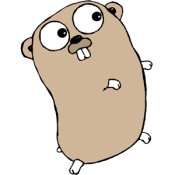
- online
- code samples, packages, libraries
- hosts
- general
Below are some resources for learning/using Go, #golang:
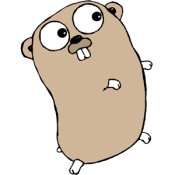
Sometimes you encounter projects where stored procedures are referenced by string literals wherever they are invoked, e.g.:
1
| |
If the name is mistyped or renamed, the developer would usually only find out through runtime exceptions.
To solve this, I wrote a T4 snippet that creates a C# class of stored procedure names as string constants. This provides intellisense hints for the developer as well as compile time checking of stored procedure names.
The section at the top is for configuring project specific information (e.g., namespace, class name, database, connection string). There’s also a naming filter function where you can define how special characters get translated into a permissible C# variable name.
1 2 3 4 | |
The template executes independent from the rest of the project, so the block that follows is responsible for setting up the environment to grab the connection string out of the Web.config. T4 does not generate automatically in VS 2010. After a stored procedure is added to the database, right-click on the template and select “Run custom tool” to regenerate the constants.
The source is availble on github: Stored Procedure Constants
Joseph Albahari’s LINQPad is a great tool for quick and easy C#/LINQ experimentation. (Yes, that Albahari.) Rather than fire up a separate Visual Studio instance and create a console project, just start LINQPad. As the name suggests, it’s well suited for exploring LINQ queries and data transformations but it also functions well as a C# REPL. It’s especially handy for trying out a custom string.Format, regex grouping or reflection expression.
The code in this post is a diversion from conventional best-practice. This is largely an annotated dump of some of my saved LINQPad queries, in some cases merely products of curiosity. Consider this a disclaimer.
When composing a LINQ query, I’ve often been impressed with how expressive it can be. For example, this returns a list (IEnumerable, actually) of all prime numbers up to 100:
1
| |
I started with nested for loops which reduced to two Ranges. There are even some prime sieves out there that are not much longer than this.
Seems like everyone’s got a fizzbuzz implementation lying around somewhere. Here’s my code golfed version:
1
| |
Underscore.js brings much needed functional programming utilities to javascript. One example counts the word frequency in a song:
1 2 3 4 5 6 7 8 9 10 11 12 13 14 15 16 | |
Compare it to a LINQ version:
1 2 3 4 5 6 7 8 9 10 11 12 13 14 15 16 | |
Pretty close to 1:1, thanks to anonymous types. If anything, this shows you how versatile Underscore.js is. That aside, I think this is more LINQish:
1 2 3 4 5 | |
The variable name “verse” was used to avoid confusion with the anonymous property “line”, which is never used.
In one project, I had to convert a string to a bool. Fiddling around in LINQPad, I arrived at this construct:
1 2 | |
This one-liner evaluates any string stringBool as true if it is “True” or “true” (or “tRue”, etc.), but false if anything else. What’s interesting is that it is declaring a boolean variable, referencing it as an out parameter, reading it, and reassigning to it in one statement. As an exercise, how would you make one change to reverse the logic: every string is true except an explicit “false” or “False”?
Fortunately, I left none of this ambiguity in and at the end of the day, simply used:
1
| |
How about a statement that chooses between two functions to execute using the conditional operator?
1
| |
The Action cast tells the compiler what kind of lambda is being used. The second expression can infer the same type and omits the cast. Since the expression will evaluate to a single Action, it needs to be executed with the (). It’s possible to pass in a parameter:
1 2 3 4 5 6 | |
If you’re wincing at this, can’t say I blame you.
This one might actually be useful. Every so often I need a unique identifier so I turn to C#’s Guid class. After a while, I began thinking of ways to compress that 32 char guid down a tad and after some experimenting, came up with this:
1 2 3 4 5 6 7 8 9 10 11 12 13 14 15 16 17 18 19 20 21 22 23 24 25 26 27 | |
When executed in LINQPad, you should see something like this:
1
| |
32 characters can be represented in a 23 character, URL-friendly, globally unique string.
I encourage you to download LINQPad, play around, discover interesting little corners of C# and LINQ, and build your own snippets library. This was a long post so thanks for sticking around to the end, apologies to Matt Damon, but we’re out of time.
Google’s Closure Library is a javascript library useful for building very large javascript applications. Combined with the Closure Compiler, it produces the smallest compressed code of all other javascript compressors, and is the engine behind Google’s javascript heavyweights: Gmail, Docs, Reader, etc.
Closure is equipped with a rich set of object/array processing (forEach, map, etc.) and DOM manipulation tools. Until recently, I had to include underscore.js along with jQuery to get the equivalent functionality.
Closure also has its own template system, a very robust XHR library which includes an XhrManager that can pool several XHR requests to save resources, a large UI library (browse the library demos to get a feel for the UI elements that are built in), the best javascript rich text editor I’ve seen to date, and several nice extras that jQuery would require plugins for, like the Url parser (goog.uri.Utils).
It’s also a very stable library. Closure is so deeply entrenched in many Google applications that they cannot make significant breaking changes at this point. It also means that new code is heavily vetted to ensure longevity. For example, to watch for events in Closure, use listen or listenOnce. How would you do it in jQuery? bind, one, click, delegate, live, on? Which of these is deprecated? How do their signatures differ? (On a side note, I really dislike jQuery’s “function overloading” which uses different types for arguments and determines intent by doing type checks).
The real boon, however, is in Closure’s ability to verify types and check for errors during compile. gjslint and fixjsstyle are useful pre-compile tools for error checking and automatically fixing formatting issues to ensure consistent readability.
Overall, I’ve been very impressed with the breadth of Closure Library. Its design and consistency across the codebase make it easy to write and maintain applications. It addresses a very particular problem in javascript extremely well - large codebases - but it cannot replace jQuery for small applications. Even still, my exposure to Closure has helped me to see how to improve my javascript in general and hopefully we’ll begin to see its ideas being incorporated into jQuery in the future.
See the API documentation to browse the library.
Events are a useful tool for directing control flow in javascript.
Consider this familiar line:
1
| |
#save is the id of a DOM element of some sort, likely a button. If you click on it, saveModel() will execute. This is the same as below:
1
| |
jQuery’s bind watches #save for click events and fires saveModel when it detects one. We could also force a click event by manually firing it with trigger:
1
| |
Any behavior that would have initiated by actually clicking the button is kicked off by trigger.
Less known is that bind and trigger can also be set on non-DOM objects:
The jungle object keeps a running count of animals it encounters. bind sets up listeners for the main animals in the jungle, ‘monkey’ and ‘bear’ (just go with it). When the document is ready, we fire off 4 events, 2 of which match our listeners, and addAnimal executes accordingly.
Notice that event names are case sensitive, so ‘MONKEY’ did not trigger addAnimal. Typos can be a real head scratcher since the browser doesn’t consider it illegal to be broadcasting ‘MONKEY’ sporadically. Google’s Closure Library assigns common events to constants for this reason, a practice I mimic in my own code. At runtime, if the property is misspelled, the browser should report an error to the console.
trigger links the ‘jungle’ to event.target when it fires so we have a reference to the original object within the addAnimal function.
This example is somewhat contrived. But imagine that we had an application that used server push and Ajax calls, and that we wanted to encapsulate both features into a single class:
1 2 3 4 5 6 7 8 9 10 11 12 13 14 15 16 17 18 19 20 21 22 23 24 25 26 27 | |
All we care about regarding our data instance is if a ‘NEW-ANIMAL’ arrives. We don’t care if it came in through a server push or from an Ajax ‘GET’.
The second parameter in trigger is an array of parameters to pass to any listeners. By default, an event object will be the first parameter passed to bound functions. Subsequent function parameters will be the array parameters in order.